To find your work that you want to import, you have to go on-> File,Import,Folder. Afterwards a folder will come up and were ever you have saved your work you have to find it and click OK.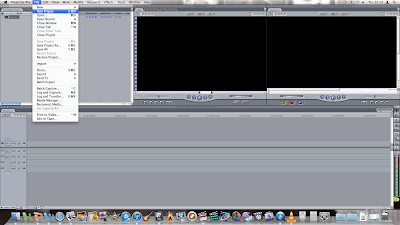
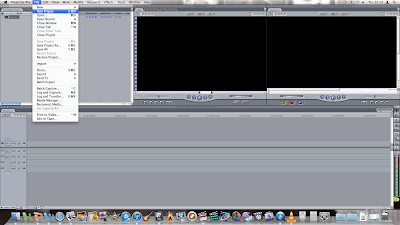
If you are starting a new project you have to go on File->New Project and then a folder will come up so all you have do is find your work, However always make sure that you save you work in a place that you could find it.
While you editing you have a lot of audio,pictures etc which can always be confusing, however with Final Cut Pro you can always create a little folder for example you can make a folder with ''AUDIO or EFFECTS'' and much more. You just right click and click on New Bin then you can name it whatever suites you.
If you are worried about if anythink is not right or isnt working dont be because on final cut pro you can always check. e.g. Click audio, click the audio you wanna check, then if its ticked that means its working and everything if fine.




No comments:
Post a Comment